From cretaing the animation i have learnt how to use many different tools that i had not experienced before. Creating the mirror was very new to me as i had not worked with texture in that much detail previously. Using methods that i have used before but using different ways of manipulating them and editing them.
The line tool when used to move the camera i have not done before, it was good to learn this as it is a powerful way of moving around a scene, and moving objects in a scene on a track.
Overall i am very happy with the work that i created, although there is more i could have added to the romeo and juliet scene i was pushed for time and was not able to create anything new to the scene. This was my first attempt at creating an advertising animation and it want rather well.
Creating the indervidule objects went fine and they where simple to creat but when i was placing all the objects together into one file the computer began to struggle with the amount in it. and placing things would take a large amount of time and would sometime crash the file.
Creating textures, the amount of texture that where in the animation cause problems as i ran out of texture room in the editor. If a texture needed to be changed i have to export the object and edit it seperatly, then reimport.
But overall the animation went well, i feel that it works to the brief given and the decisions made by the group. The Transitions are set up as asked by the group and the animation is a cartoon as decided by the group.
With more practice with modeling and animation skills i have learnt i could use this many times in a proffession once uni is complete.
Carl Barker Group Contribution
Friday, 10 December 2010
The Play
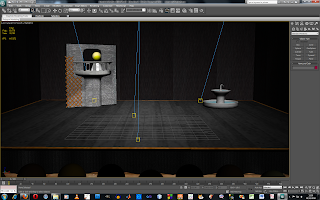 The stage is setup fromt he transition ready for the play scene. Juliets head is animated to move as if she was speaking here lines. Romeo is hidden behingd the wall waiting to come out.
The stage is setup fromt he transition ready for the play scene. Juliets head is animated to move as if she was speaking here lines. Romeo is hidden behingd the wall waiting to come out. Romeo comes out from behind the wall and looks up and juliet, the rotate tool was the main tool for this scene for when the characters are looking at each other.
Romeo comes out from behind the wall and looks up and juliet, the rotate tool was the main tool for this scene for when the characters are looking at each other.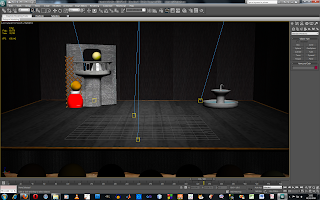 The move tool is used to make it seem that romeo is moving ovwer to the trelace leading up to juliet and the rotate is used to position him.
The move tool is used to make it seem that romeo is moving ovwer to the trelace leading up to juliet and the rotate is used to position him.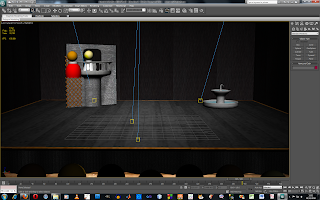 The move tool is used to move romeo up the trelace and he is rotated to look at juliet. Juliet is moved over to romeo.
The move tool is used to move romeo up the trelace and he is rotated to look at juliet. Juliet is moved over to romeo.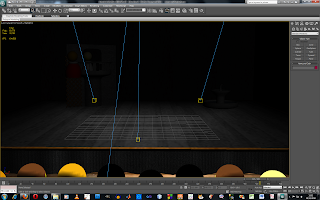 The lights rotate towards the camera to end the play and to start the transition into the ending where it fades to white.
The lights rotate towards the camera to end the play and to start the transition into the ending where it fades to white.The romeo juliet scene where chosen as most people know the play and this scene is one of the most iconic scenes from the play. Also the play is being doing at the theater.
Transition
 The transition starts with a magician waling a plane across the screen indront of the band bembers, the plane makes the band disapear behind the screen. This was to make the transition smoother as the band would not have to walk off anywhere and to add some comical value to the scene.
The transition starts with a magician waling a plane across the screen indront of the band bembers, the plane makes the band disapear behind the screen. This was to make the transition smoother as the band would not have to walk off anywhere and to add some comical value to the scene.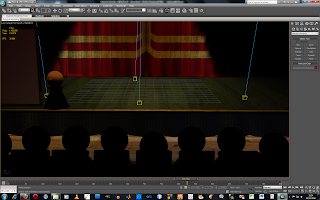 When the magician reaches the faollowing side the band has completely disapeared this sets the scene up for the play to begin.
When the magician reaches the faollowing side the band has completely disapeared this sets the scene up for the play to begin.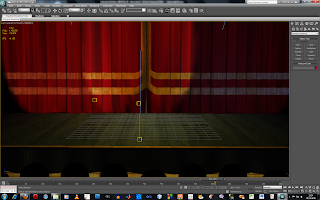 The lights are animated to rotate once the band is gone and they are rotated to shine on the curtains ready to light up the play.
The lights are animated to rotate once the band is gone and they are rotated to shine on the curtains ready to light up the play.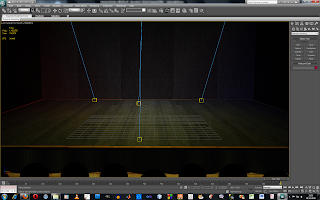 The curtains open to the side, this was going to be done using the FDD box to make the open more like curtains, but i ran into issues with it not being able to animate correctly and time was running short. It was then dicided that the curtains would just move out to the sides to reveal the stage.
The curtains open to the side, this was going to be done using the FDD box to make the open more like curtains, but i ran into issues with it not being able to animate correctly and time was running short. It was then dicided that the curtains would just move out to the sides to reveal the stage.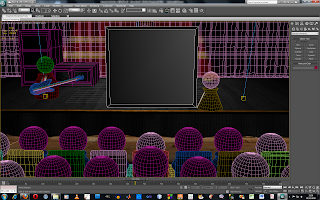 The plane the magician walks accross was decided to be a mirror, using the material editor a mirror matterial was created, this was to show what was happening in the crowd and add the extra functionality to the scene.
The plane the magician walks accross was decided to be a mirror, using the material editor a mirror matterial was created, this was to show what was happening in the crowd and add the extra functionality to the scene.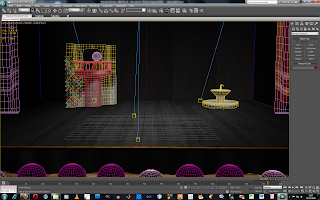 The components that where need for the play scenewhere added on to the stage, they where exported as objects and imported into the scene. The camera is positioned ready for the play scene.
The components that where need for the play scenewhere added on to the stage, they where exported as objects and imported into the scene. The camera is positioned ready for the play scene.
The Music Scene - Lights
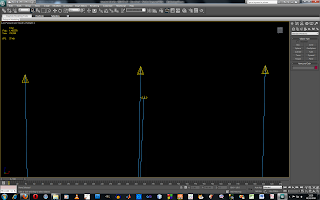
The are a greatnumber of lights in the scene the mainlights are the 4 spot lights that face the stage and the omni light that dims the room, the spot light highlight the main piont that are happening on the stage and are used as part of the transition between the music and the play.
The omni light is set to a low multiplyer, this is top di the room, so the lights on the stage become the main focus of the anuimation.
There are omni lights scatter up each of the aisles, this is to create the lights that shine to show the walk way.
The Music Scene - Camera
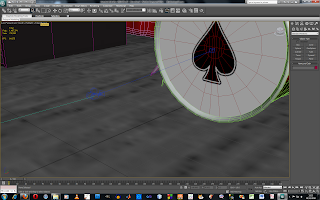 The camera was set up infront of the bass drum of the drum kit as the transition from the casino and the music event is to do with the ace of spades.
The camera was set up infront of the bass drum of the drum kit as the transition from the casino and the music event is to do with the ace of spades.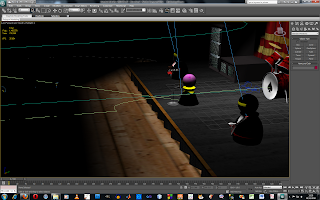 The line tool was used to creat a track for the camera to folow and a track for the camera target to follow. setting up the target to move later proved to be slightly difficult but one i had learnt how to use the tool, the process became simple.
The line tool was used to creat a track for the camera to folow and a track for the camera target to follow. setting up the target to move later proved to be slightly difficult but one i had learnt how to use the tool, the process became simple.The line is set up to show a fly over of the crowd as the band is playing in the scene.
The Music Scene - Crowd
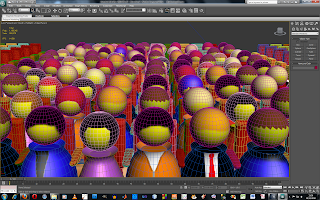 Using the characters created by johnny the seats of the theater where filled, not all the seats where filld, the last 2 rows stayed emty, this was due to the file becoming very big and the amount of objects in the file causing issues.
Using the characters created by johnny the seats of the theater where filled, not all the seats where filld, the last 2 rows stayed emty, this was due to the file becoming very big and the amount of objects in the file causing issues.The crowd was then animated to jump up and down in the seats,this was while the music event is playing. To make the flow of the jumps more realistic most of the characters jump at different times than each other.
The Music Scene - Band
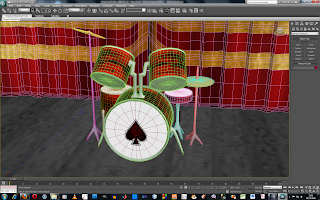 The drums where then exported as an object file and then imported into the stage scene. The model was very large and was scaled down to fit on the stage better.
The drums where then exported as an object file and then imported into the stage scene. The model was very large and was scaled down to fit on the stage better.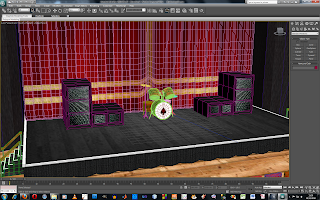 The speakers where then exported as object files and imported into the music scene. Symmetry modifer was then added to the speakers to put them on either side of the drum kit.
The speakers where then exported as object files and imported into the music scene. Symmetry modifer was then added to the speakers to put them on either side of the drum kit.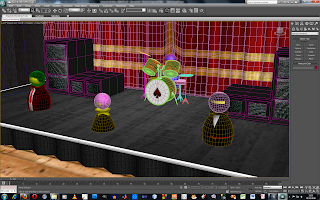 The character that Johnny had created where then imported into the scene and place at there positions in the scene, the drum kit needed to be resized to fit the drummer behind it.
The character that Johnny had created where then imported into the scene and place at there positions in the scene, the drum kit needed to be resized to fit the drummer behind it.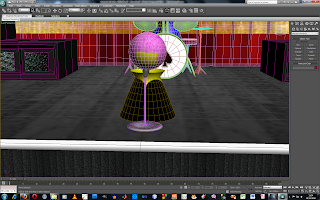 The microphone stand was then created and placed infront of the singer, this was made with a cylinder, and using the scale on the base to create new polygons.
The microphone stand was then created and placed infront of the singer, this was made with a cylinder, and using the scale on the base to create new polygons.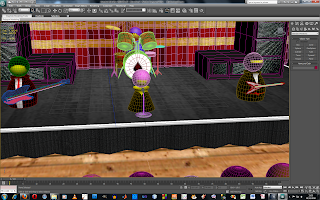 The guitars where then imported and placed hand height on the guitarests, these had to be resized to be the correct size.
The guitars where then imported and placed hand height on the guitarests, these had to be resized to be the correct size.Animation is added to the band member where thereheads move and the guitarests jump up and down, this was done to make them look less startic and give them life. The guitars where animated to move up and down this was to make it look like the character where playing there instruments.
Subscribe to:
Comments (Atom)